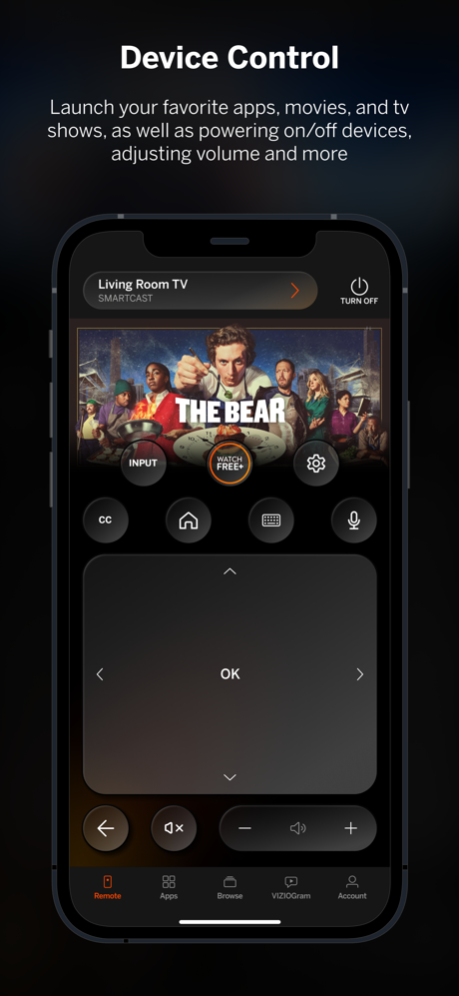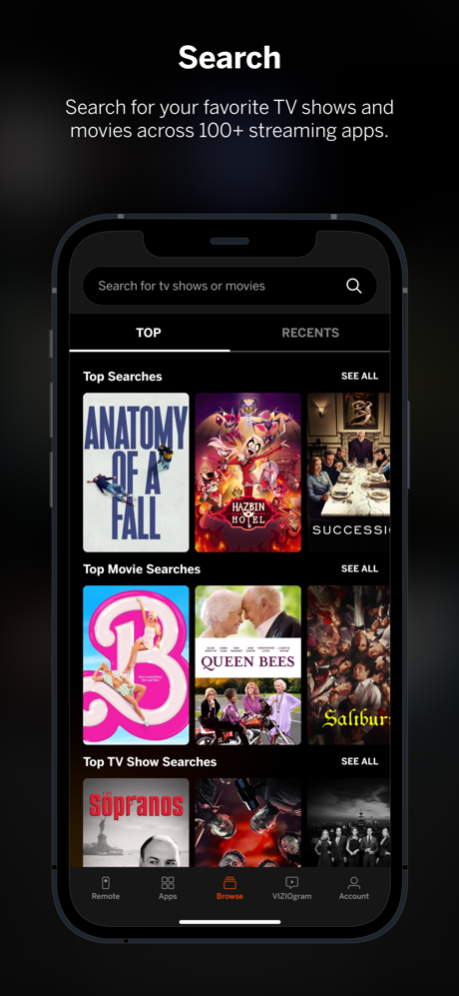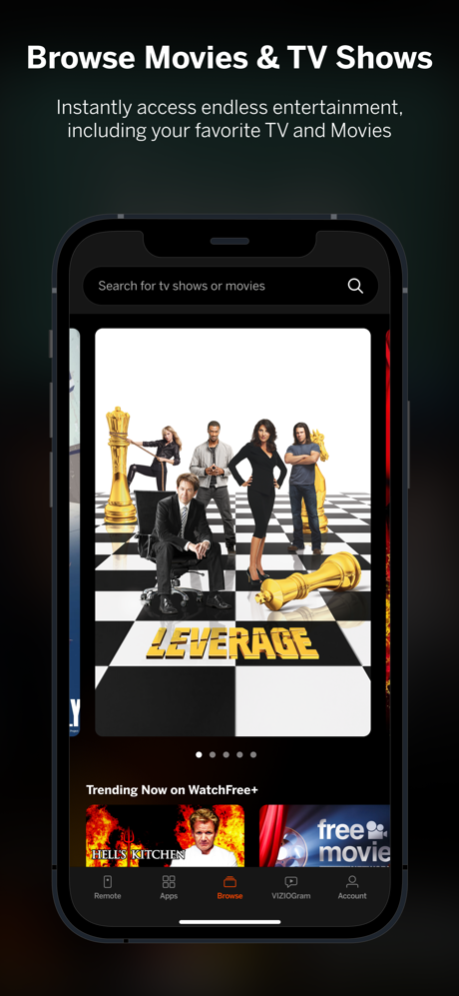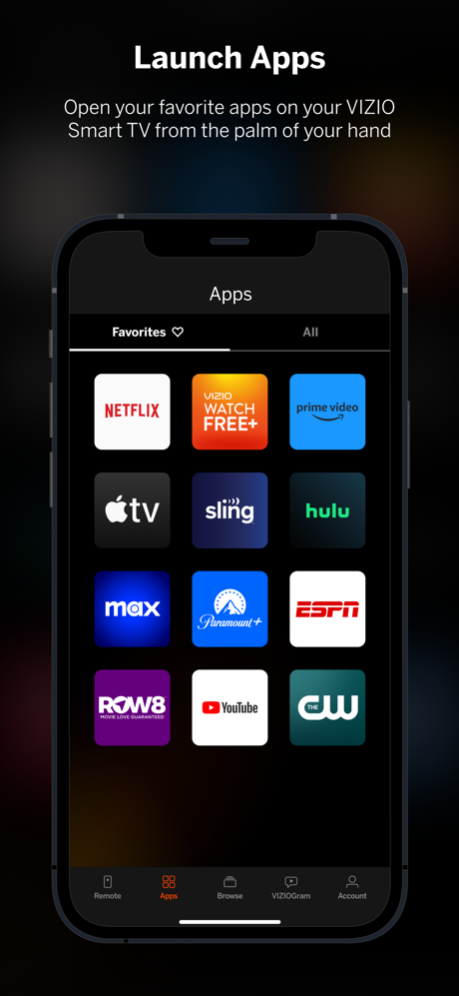VIZIO Mobile 3.3.2
Free Version
Publisher Description
Your TV. Your Way. VIZIO Mobile lets you search, browse, and launch entertainment directly to your TV, plus so much more!
With VIZIO Mobile, you can:
• Control your TV from the palm of your hand, without searching for the remote
• Search for your entertainment in seconds using your VIZIO Mobile keyboard or just your voice
• Launch shows, movies and more on your VIZIO TV directly from VIZIO Mobile
• Save money by quickly finding which apps stream your next movie or show for free
Your phone or tablet must be connected to the same wireless network as your VIZIO devices to use certain features of the mobile app. Select features of VIZIO Mobile require a free VIZIO Account.
Features:
1. Effortless Discovery: VIZIO Mobile brings together entertainment from multiple apps into one simple experience.
2. Launch Your Favorite Apps on Your TV: Forget the remote, VIZIO Mobile does it all.
3. Your Control Center: Power on/off devices, play/pause content, adjust volume and more.
4. Easy Typing: Email and password completion is easier than ever thanks to VIZIO Mobile’s keyboard.
5. Advanced Settings Made Easy: Adjust aspect ratio, select input, calibrate picture and more.
6. Go Behind the Scenes: Check out show ratings, synopsis, cast, crew, clips and more.
VIZIO Crave Speakers cannot output audio from TVs/displays or be connected as an additional channel to an existing sound bar or sound system. Additional supported SmartCast or Chromecast-enabled audio products are required (not included) for Multi-Room feature. Streaming different songs to different speakers at the same time is not supported when using a single app running on a single mobile device. To stream a different song to different speakers at the same time, you’ll need to stream from a different app or a separate mobile device.
———————————————————————
The applications and content pictured herein or described on this page may only be available in certain countries and languages, may require additional fees or subscription charges, and may be subject to future updates, modifications, interruption and/or discontinuation of service without notice. VIZIO has no control over third party applications or content and assumes no responsibility for the availability or interruption of such applications or content. Additional third-party terms, conditions and restrictions apply. High-speed/broadband Internet service and access equipment are required and are not provided by VIZIO. Not all Google Cast-enabled apps are integrated with VIZIO SmartCast and may require additional steps to cast.
For help, please visit our Customer Help Center: support.vizio.com
Terms of Use: https://www.vizio.com/en/terms/account-terms
Privacy Policy: https://www.vizio.com/en/terms/privacy-policy
Mar 22, 2024
Version 3.3.2
What's new with VIZIO Mobile:
- Bug fixes and performance enhancements
About VIZIO Mobile
VIZIO Mobile is a free app for iOS published in the Recreation list of apps, part of Home & Hobby.
The company that develops VIZIO Mobile is VIZIO. The latest version released by its developer is 3.3.2. This app was rated by 2 users of our site and has an average rating of 3.0.
To install VIZIO Mobile on your iOS device, just click the green Continue To App button above to start the installation process. The app is listed on our website since 2024-03-22 and was downloaded 200 times. We have already checked if the download link is safe, however for your own protection we recommend that you scan the downloaded app with your antivirus. Your antivirus may detect the VIZIO Mobile as malware if the download link is broken.
How to install VIZIO Mobile on your iOS device:
- Click on the Continue To App button on our website. This will redirect you to the App Store.
- Once the VIZIO Mobile is shown in the iTunes listing of your iOS device, you can start its download and installation. Tap on the GET button to the right of the app to start downloading it.
- If you are not logged-in the iOS appstore app, you'll be prompted for your your Apple ID and/or password.
- After VIZIO Mobile is downloaded, you'll see an INSTALL button to the right. Tap on it to start the actual installation of the iOS app.
- Once installation is finished you can tap on the OPEN button to start it. Its icon will also be added to your device home screen.